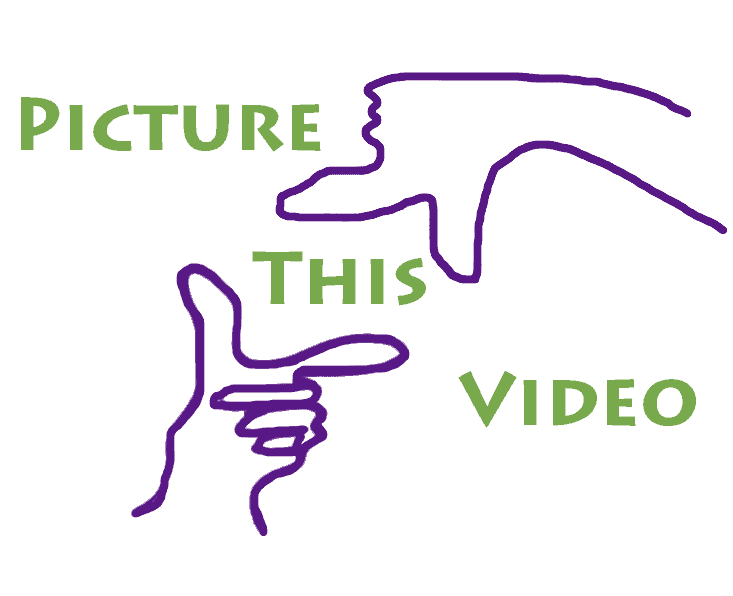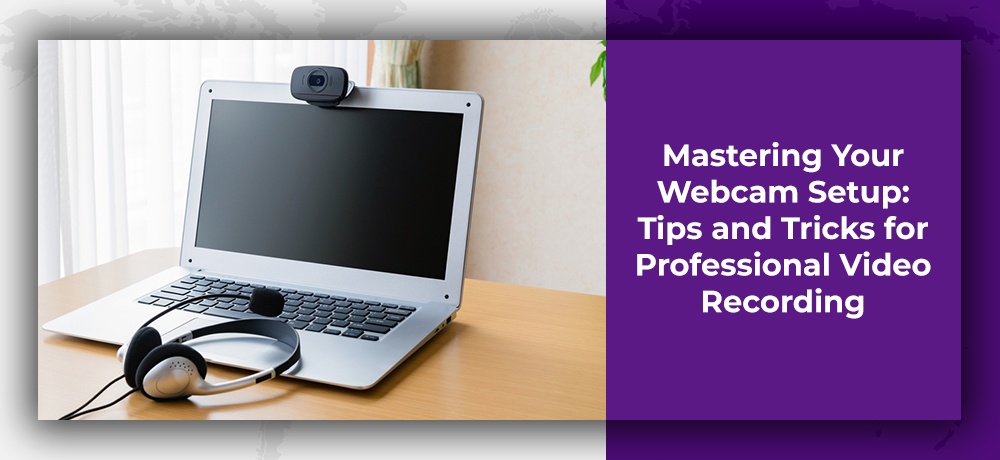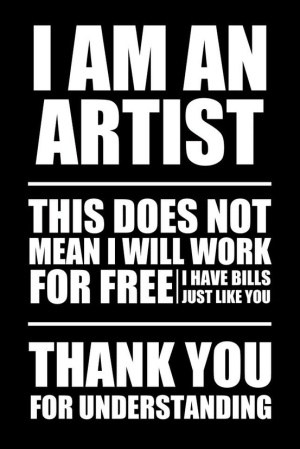In today’s world, virtual meetings and video calls have become an indispensable part of our daily lives. And you may have even been asked, or are being asked, to participate in a recorded event. Whether it’s a business meeting, remote work, or staying connected with friends and family, a professional and polished video presence is essential. Picture This Video LLC understands the importance of a good webcam setup and has gathered some expert tips and tricks to help you master your virtual presence, whether it’s just a casual call or a recording that is being streamed and/or seen by countless others.
Invest in a Quality Webcam
While most laptops and computers come with built-in webcams, they often provide low-quality video. In addition, because they are built into the laptop, in order to get to eye level with your audience, you’ll need to stack your laptop up to shoulder-level! Investing in an external HD webcam can significantly improve your video quality and overall presence. Look for a webcam with a high-resolution sensor, good low-light performance, and autofocus for the best results.
Bonus points if you can find a webcam that can be mounted onto a lightweight tripod. This will give you more flexibility in your location and make it easier to be at eye level with your audience.
Perfect Your Lighting
Good lighting is crucial for a professional-looking video call. Natural light is ideal, so try to position yourself facing a window. If natural light is unavailable, use a desk lamp or consider investing in a ring light. Ensure the light source is in front of you and avoid harsh backlighting to prevent your face from being in shadow. If you happen to be under fluorescent lighting that is too harsh on the top of your head, you can insert cardboard into the fluorescent “shade” to lessen the light as needed.
Choose a Suitable Background
Your background should be clean, clutter-free, and professional. A plain wall or a neatly organized bookshelf are good choices. Avoid busy patterns or anything that could be distracting to your audience. If your space doesn’t allow for a clean background, consider using a virtual background or investing in a portable backdrop. However, if you are going to be a guest on someone’s recording, be sure to check with them in advance as to whether their recording platform can accommodate virtual backgrounds. Not all can! Do not assume you will be on Zoom unless you’ve been told that.
Position Your Webcam
The angle of your webcam plays a significant role in how you appear on camera. Position the webcam at eye level to create a natural and engaging perspective. You can use a stack of books or a tripod to achieve the desired height. Ensure your face is centered in the frame, leaving some space above your head and around your shoulders. A good rule of thumb is that if you can see the ceiling in your shot, you aren’t at eye level.
Optimize Your Audio
Clear and crisp audio is as important as good video quality. Use an external microphone or a headset with a built-in microphone for the best results. Make sure you’re in a quiet environment and minimize background noise. Test your audio before joining a call to ensure it’s working properly. You want to be sure that the recording platform recognizes the correct microphone source rather than its default setting.
Dress Appropriately
Dress professionally for your video calls, just as you would for an in-person meeting. Solid colors or subtle patterns work best, as they are less distracting. Avoid wearing bright colors, logos, or overly busy patterns, as they can be visually overwhelming on camera.
Test Your Setup
Before joining an important video call or meeting, test your setup to make sure everything is working correctly. Check your video, audio, lighting, and background, and adjust as needed. Familiarize yourself with the video conferencing software you’ll be using, so you’re prepared to troubleshoot any issues that may arise. If you’re going to be appearing on someone else’s recording, you will want to ensure time is built in to test and get familiar with the recording environment and platform.
A well-thought-out webcam setup can make all the difference in how you’re perceived during video calls. By investing in quality equipment, optimizing your lighting, and paying attention to your environment, you can present yourself as a polished and professional virtual participant. With these tips and tricks from Picture This Video LLC, you’ll be well on your way to mastering your virtual presence.
If you’re looking for a video producer in Fairfax, VA, reach out to Picture This Video LLC. We are a woman-owned small business based in the Washington DC metro area with over twenty years of experience. We offer videography and video production services. We also have produced many live-streamed events, and we help our clients produce events that look and sound great and that are dynamic and engaging. Our clients are spread across Fairfax, Arlington, Alexandria, Manassas, Virginia, Washington D.C., Northern Virginia, Washington Metropolitan Area (Metro DC area), and the surrounding areas.
Get in touch with us online or call us at (703) 280-4200, or email us.