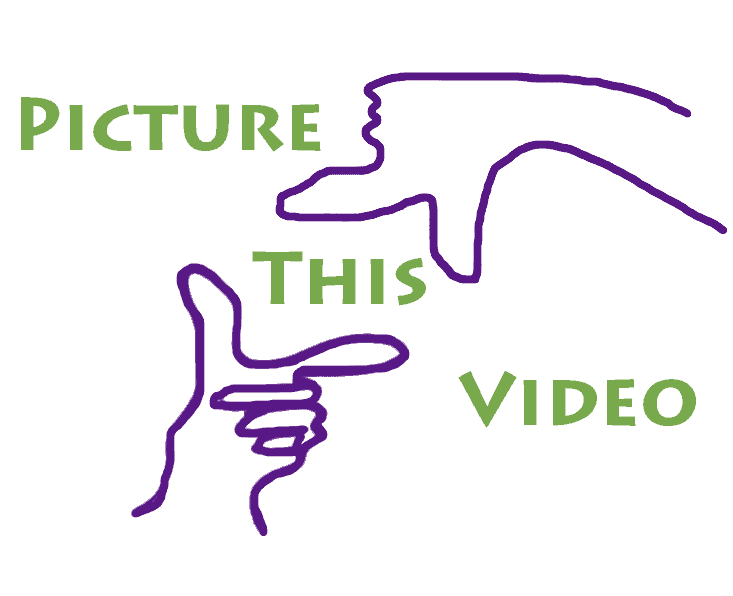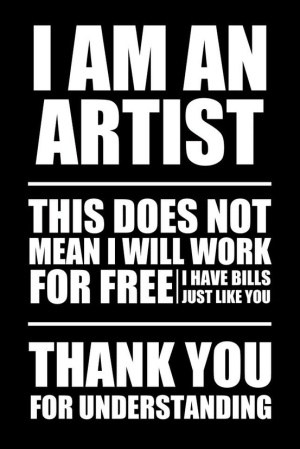YouTube has become a powerhouse platform for businesses to connect with their target audience, showcase their products or services, and build a loyal following. However, standing out from the crowd in this digital landscape can be daunting. That’s where Picture This Video LLC expertise comes in. From crafting attention-grabbing introductions to creating visually stunning visuals, we will guide you through producing top-notch videos that leave a lasting impact. Learn how to script compelling narratives, incorporate eye-catching visuals, and leverage the power of storytelling to keep your viewers hooked from start to finish.
But it doesn’t stop there! We’ll dive into the nitty-gritty details of optimizing your video titles, descriptions, and tags to increase your discoverability and reach a wider audience. Uncover the secrets of YouTube’s algorithm and leverage its power to increase your video’s visibility.
Tips to keep in mind when producing for YouTube
1. Engage Your Audience from the Start
To grab viewers’ attention within the first few seconds, craft a compelling intro that clearly communicates the value and relevance of your video. Highlight the benefits your audience will gain by watching, while simultaneously addressing any questions or concerns they may have.
By effectively addressing their questions and highlighting the benefits, you ensure that your audience remains engaged throughout the video. Your goal is to increase watchtime so that YouTube recommends your video to others. The watchtime doesn’t have to be consecutive minutes; it also counts if they skip through the video.
2. Quality AND Quantity
While consistency is important, it is equally vital to remember that your video represents your brand. Invest in a good camera, microphone, and lighting setup to enhance the production value and create a professional image for your brand.
3. Nail Your Content Strategy:
Thoroughly research your target audience’s interests, pain points, and preferences. Tailor your content accordingly, providing valuable insights, solving problems, and answering questions to establish yourself as an authority in your niche. Consider creating playlists for different target audiences or categories of problems to make it easier for viewers to find content that resonates with them.
4. Optimize for Search
Since Google owns YouTube, implementing SEO strategies can significantly improve the discoverability of your videos. Conduct keyword research using tools like Google Trends, TubeBuddy, or YouTube’s search suggestions to identify popular search terms. Incorporate these keywords into your video titles, descriptions, and tags. Experiment with different keywords to find the ones that balance popularity and competition well.
5. Captivating Thumbnails and Titles
To drive clicks and engagement, create eye-catching thumbnails and compelling titles. Use high-resolution images that accurately represent your content while piquing curiosity. Craft intriguing headlines that make viewers curious about what they will gain from watching your video. Tools like Canva can help you design visually appealing thumbnails that stand out among the competition.
6. Storytelling is Key
Craft a narrative or storyline around your video content to captivate viewers and keep them engaged until the end. Incorporate anecdotes, personal experiences, or case studies that evoke emotions and foster a deeper connection with your audience. Storytelling humanizes your brand and helps viewers relate to your message on a personal level.
7. Optimize Video Length
While attention spans vary, keeping videos concise and focused is generally recommended. Strive for a balance between delivering valuable content and respecting your viewers’ time. If you find that your video is becoming too long, consider creating multiple videos or dividing longer videos into chapters with timestamps. This allows viewers to navigate easily and watch the sections that interest them the most.
8. Call to Action (CTA)
Guide your viewers toward the desired action by including a clear and compelling CTA in each video. Whether it’s subscribing to your channel, visiting your website, or engaging in the comments section, make sure your CTA is easy to follow. Encourage viewers to take the next step in their journey with your brand.
9. Leverage YouTube Analytics
Gain insights into your channel’s performance by analyzing YouTube’s built-in analytics. Monitor key metrics such as watch time, engagement rate, and audience retention to identify trends and understand your viewers better. Use the data to refine your content strategy and experiment with different approaches. You can even release the same video with different thumbnails to see which one generates higher engagement.
Building a successful YouTube channel for your business requires time, effort, and a well-executed strategy. By implementing these essential tips, you can create engaging videos that resonate with your audience and drive your business forward. Remember, if you need assistance or guidance in starting or optimizing your YouTube channel, Picture This Video LLC offers YouTube consulting services. We also provide tips for YouTube creators every Tuesday on our social media, so be sure to follow us so that you can be up to date on YouTube content strategy and video marketing tips.
Get in touch with Picture This Video LLC today to learn more about how we can help you leverage the power of YouTube for your business.
To learn more about the services we offer, please click here. To contact us, please click here or call us at (703)280-4200.